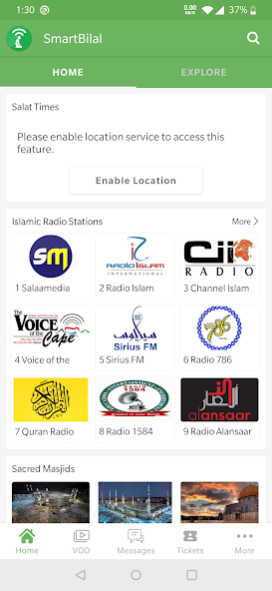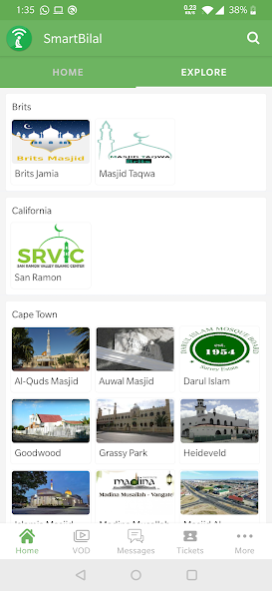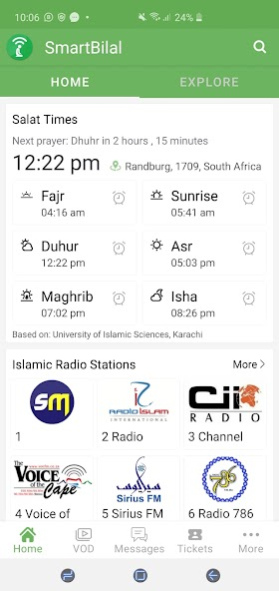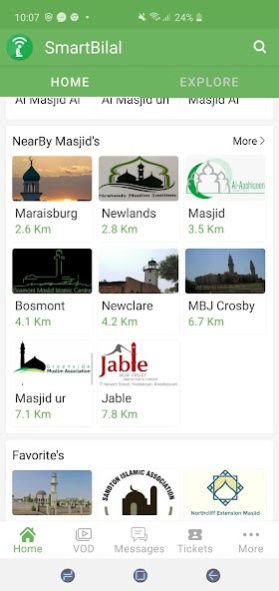SmartBilal 2.0.8
Continue to app
Free Version
Publisher Description
Connecting you to your Masjid and beyond.
SmartBilal allows you to favourite your Masjid and receive notifications at each prayer time from the Masjid.
We have a global Salaat time display allowing you to keep tabs of prayer times from anywhere in the world.
Listen to your Masjid live from anywhere in the world. SmartBilal the smart call to prayer.
IMPORTANT NOTES
=================
If you feel that the app is giving you wrong prayer times, it is most likely related to your settings. In most cases, enabling auto-settings is the safest way to obtain the most accurate prayer times.
ANDROID PERMISSIONS
====================
• Location (GPS and network-based): your location is required to calculate accurate prayer times, the Qibla and mosques nearby.
• Storage / Photos / Media / Files: this permission is required to save downloaded content such as additional adhans, audio recitations and translations of the Quran.
• Phone / Device ID & Call Information: this permission is required to obtain a unique device ID to secure the usage of our free credits and invitation code as well as to secure your purchase should you decide to upgrade to the Premium version of SmartBilal Pro. This device identifier is anonymous.
Our Privacy policy can be found here: http://www.smartbilal.com/sb/privacy-policy/
About SmartBilal
SmartBilal is a free app for Android published in the Food & Drink list of apps, part of Home & Hobby.
The company that develops SmartBilal is SmartBilal. The latest version released by its developer is 2.0.8.
To install SmartBilal on your Android device, just click the green Continue To App button above to start the installation process. The app is listed on our website since 2022-05-17 and was downloaded 16 times. We have already checked if the download link is safe, however for your own protection we recommend that you scan the downloaded app with your antivirus. Your antivirus may detect the SmartBilal as malware as malware if the download link to com.secure.bible is broken.
How to install SmartBilal on your Android device:
- Click on the Continue To App button on our website. This will redirect you to Google Play.
- Once the SmartBilal is shown in the Google Play listing of your Android device, you can start its download and installation. Tap on the Install button located below the search bar and to the right of the app icon.
- A pop-up window with the permissions required by SmartBilal will be shown. Click on Accept to continue the process.
- SmartBilal will be downloaded onto your device, displaying a progress. Once the download completes, the installation will start and you'll get a notification after the installation is finished.